Password manager gets a new look with Lastpass 4.0.
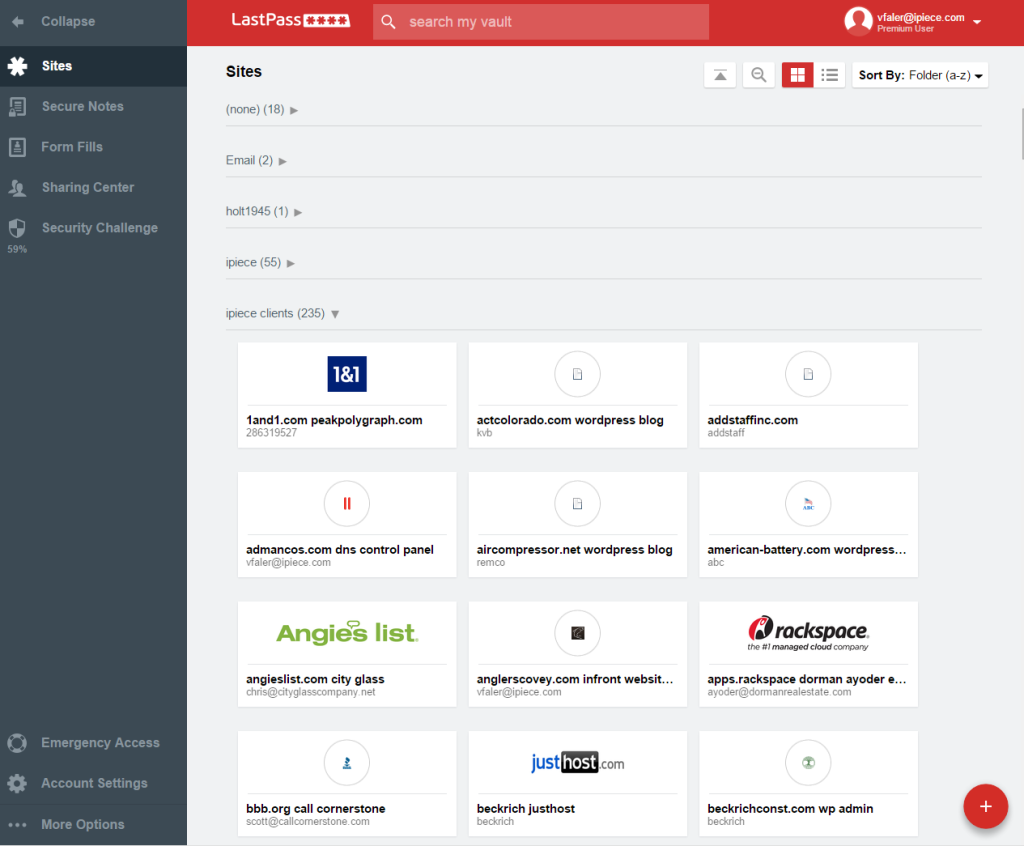
Password management service Lastpass recently updated to a new, more user–friendly interface. Available on the web as well as in plugins and apps, the service helps users securely organize their passwords. Saving passwords to Lastpass can be as easy as filling out a form protected by a master password, with secure individual password suggestions generated by the program itself.
The company’s goal is to make that “reset password” process unnecessary. In an age when secure password protection is vital, highly rated password managing software is key to intelligent web design.
Lastpass 4.0 involves a whole new look, with bolder colors and more intuitive navigation. When logged in to the service, the search feature combined with customizable viewing options allow users to quickly locate their information. New emergency access features include securely sharing selected passwords with trusted family or friends. Finally, the new version totes increased speed and security protection.
For a quick preview of the 4.0 update, check out the video below. The video takes users through the process of accessing their account as well as generating and organizing passwords. Categories are clearly labelled and easily navigated, featuring a much more modern interface than the previous version.
Lastpass 4.0 is a highly rated password management service, but by no means the only option. PC World offers a list of the Best Password Managers of 2016, featuring Dashlane and Lastpass at the top. Comparing various software in everything from price to security, the list proves helpful in selecting a service. If you’re looking for a more secure alternative to writing down your own passwords– and perhaps more effective than hoping you’ll remember all of them– consider a password management service and avoid the dreaded “password reset” process once and for all.